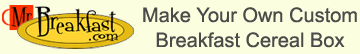
Step 1 (of 3):
Upload an image from your computer.
Please note the following restrictions: maximum width 150px; maximum height 250px and maximum size 300 KB. Image must be a .jpg file.
Your Company Name Your Cereal Name Your slogun or catch phrase will go here! It's Grrrreat! |  |
Mobile Users Please Note: A desktop or laptop computer is required to use this tool as the functionality is reliant in part on Flash which is not available on most mobile devices.
The active tool creates miniature cereal boxes with text and an image that you select.
The active tool creates miniature cereal boxes with text and an image that you select.
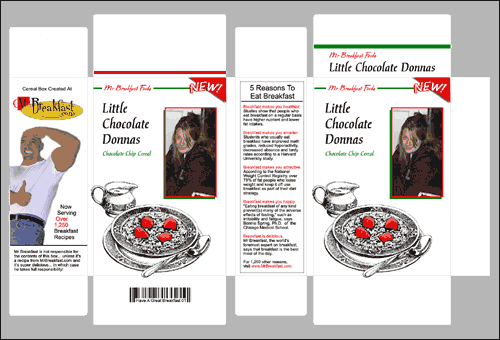
When you're satisified with your work above, the print button will display a page that looks like this.
To create the box, you'll just need to cut away the grey area and fold in the tabs. More detailed instructions will be displayed shortly.
Help! My Box Looks Crazy!
- Possible Cause #1: Is your image too large? Images must be less than 150 pixes in width and 250 pixels in height. Hit the "Start Again" button and upload a new image. Images must be in .jpg format.
- Possible Cause #2: Long words. If a word seems to be stretching out the layout of the box, try using a shorter word and hit the "Update" button".
- "Mr Breakfast, dude! The box above looks insane even before I do anything!" We're sorry to report that you're using a browser that the cereal box making machine does not support. Please try a later version of Internet Explorer (best) or Netscape.
Return To Cereal Box Maker
Home | About | Contact | Breakfast Recipes | The Cereal Project | Site Index | Food Charities | Blog
©2025 MrBreakfast.com
©2025 MrBreakfast.com
